Task 11
Download task11.zip from .This contains four files; namely, index.html, task11.js, hearn.jpg, and mujina.jpg. Rewrite index.html so as to meet the following two conditions. The JavaScript to be used is described in task11.js.
When it is rewritten, create a “task11” folder under st.gsis.kumamoto-u.ac.jp/username/public_html and upload index.html.
Upon the completion of the upload, let us know the URI of the Web page that you created in 1.2 Task 11: Introduction of created Web page.
Condition 1
Create a button near above the horizontal ruled line at the bottom of index.html (as shown in the figure below) with some arbitrary text such as “Last but not least....” displayed. Further arrange so that if you click on the button, a window appears with the text “Thank you for reading (_o_).”
The view should look as below.
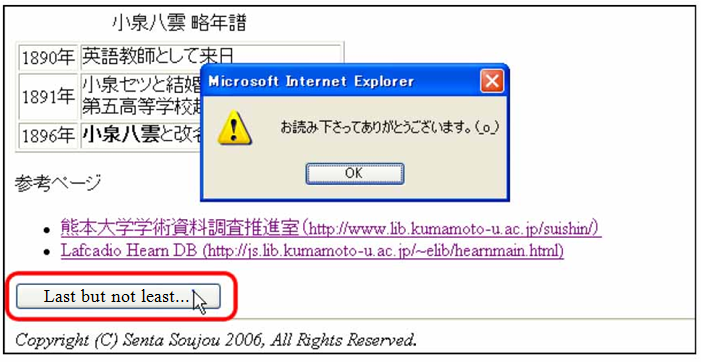
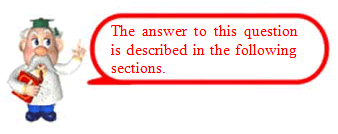
Chapter 3 3.1 Preparation in HTML file
Chapter 3 3.3.3 HTML elements to handle events
Condition 2
Arrange so that when the mouse pointer touches the image of Mr. Hearn in index.html, another image (mujina.jpg) appears, and when the mouse pointer moves from here to any other position, the image of Mr. Hearn is restored.
The goal is to obtain the following.
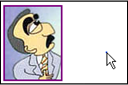
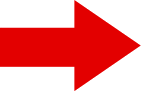

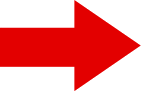
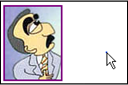
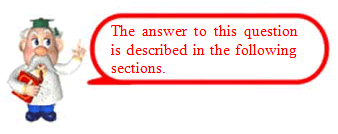
Chapter 3 3.1 Preparation in HTML file
Chapter 4 4.1 Application examples of other event handlers
