| Structure of the WWW |
Understand the structure and the outline of the components and technology of the WWW (World Wide Web).
Technologies and the Components Which Constitute the WWW (World Wide Web)
The WWW (World Wide Web) which is familiar to you all is composed of a relatively simple structure.
Basically, the WWW is composed of the following technologies and components:
- URI (Uniform Resource Identifier)
- HTML (HyperText Markup Language)
- Web Browser
- Web Server
URI (Uniform Resource Identifier)
This is an arrangement for uniquely identifying all the resources/files on the Internet in a uniform manner.
URI is a notion to combine URL (Uniform Resource Location) which specifies the “location” of the resource and URN (Uniform Resource Name) which specifies the “name” of the resource. However, URI is almost the same as URL, because in practice it is almost impossible to use URN.
URI = URL + URN ≒ URL
A URI consists of a “Scheme”, a “Server part”, and a “Path part”. For example, the URI below can be divided into three parts, as follows:
http://www.kumamoto-u.ac.jp/kiss/G/top.html
- Scheme (protocol/procedure): http
- Server part: www.kumamoto-u.ac.jp
- Path part: /kiss/G/top.html
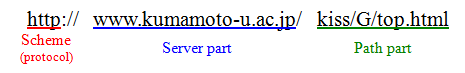
Each component roughly represents the following meaning:
- Scheme (protocol/procedure)
- This part defines the mechanism of how URI assigns names. The procedure (protocol) to obtain resources is defined here. The typical example is http (HyperText Transfer Protocol), which is a (communication) procedure used to receive HTML documents discussed later in this course.
- Server part
- This part represents a particular machine (including a PC) where the resource (file) is stored; i.e., where the resource is made available.
- Path part
- This part represents the resource (file) stored on the server. Usually a resource is represented by a path, which is a combination of the name of hierarchical directory (folder) where the particular resource (file) is stored and the resource (file) name (in the narrow sense).
HTML (HyperText Markup Language)
HTML is a document description language which takes the document as a series of message blocks and defines (marks up) each message block by encircling it by a pair of tags.
“Tag” originally means a “luggage tag” or a “price tag”; however, here it means “strings of characters enclosed by angle brackets (<>)”. HTML uses these tags to specify the composition of the document and/or the manner of display.
Further, although a “document description language” is a language which a PC can understand, rather than being a “programming language” that enables a PC do some processing job such as calculation, it is a language to describe the structure of the document as the writer envisages.
“Hypertext” is a mechanism for placing an embedded location indicator (Hyperlink) in a text linked to other texts or data so that a number of documents can be linked with each other. You have already been using this kind of linkage; specifically, linkage which connects a number of Web pages (documents) to each other, when you click on the link (button) of the Web Browser, haven’t you?
In summary, HTML can be described as “a document description language which has been specifically developed for the WWW, giving each part of the document a specific meaning by the use of tags and having a function of connecting a number of documents to each other”.
You might not have fully understood the explanation of HTML by merely reading the above description; however, at this stage it would be enough for you to have some vague idea of what HTML is like.
As Web pages are basically written in HTML, the focus of your study in relation to Web page creation from now on is to learn this HTML and a number of associated skills.
Web Browser
You would not need much explanation about Web Browsers, because you should already be familiar with such notable software to browse the WWW as Netscape Navigator and Internet Explorer.
In fact, these Web Browsers are the kings of the world of the WWW. This is because whether or not you can use the resources on the Internet depends on Web Browsers’ functions.
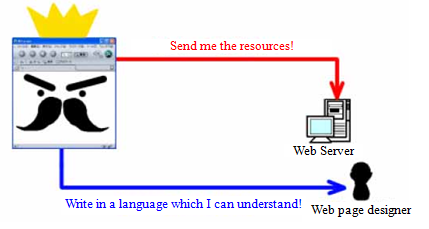
- You cannot have access to any resource on the Internet unless you specify the resource (file, etc.) which you want to display in a particular manner that Web Browsers can understand (i.e., URI).
- Texts or data will not be displayed on the Browser unless they are written in a (description) language which Web Browsers are able to understand.
- No program will work on the Browser unless the program is written in a programming language which Web Browsers are able to understand.
Web Server
Basically, a Web Server has a function of sending out the resource (file) requested by the WWW client (Web Browser) to the PC where the Web Browser is operating.
However, recently, in more and more cases, the Web Server carries out some complicated processing work and sends out the results to the Web Browser.
For example, the SOSEKI system at Kumamoto University stores the data input on the Web Browser on the Server (You know, if you submit your course preferences using the SOSEKI system, it will be registered on the Server) or in the case of Google, when you input a character string for a search, the Web Server tries to find the relevant servers which have a Web page that contains the particular character string and lists those pages for you.
Mechanism of WWW Operation
The WWW is composed of a combination of the technologies and components explained in the previous section.
The mechanism (flow) of how to display the Web page is roughly as explained in the video clip below. (The video is hidden on this website.) Please go through the video clip and read through the explanatory notes below to understand the mechanism of the WWW (mechanism of how to display a Web page).
- Input the URI you want to see (i.e. to be displayed) on the Web Browser or click the link you want to follow.
- Then, the Web Browser (ultimately, the PC where the Web Browser is operating) makes a request, using a specific protocol (normally “HTTP”), to the Server specified by the input URI (or by the URI pointed to by the link if you clicked a link) to send the particular resource (file) indicated by the path.
- The Server which received the request sends the requested file to the PC (server) which made the request (sometimes called a “client”).
- The Web Browser which received the file displays the texts contained in the file on the Browser screen in accordance with the HTML grammar.
- If the received HTML file has only text information, then there is no more operation. However, if the file requires separate image files or other text files, then further requests will be made to the Server asking to send these resources (files) over.
- When these data files are sent from the Server, the final layout is arranged together with the text information set previously in accordance with the HTML grammar.
