| More Active GIF Animation File |
This is section reference material for you to learn how to create a more active GIF animation file. Please take a look when you have spare time.
Rotating Image
When you create a nicely formulated 3D object, you can create rotating animation.
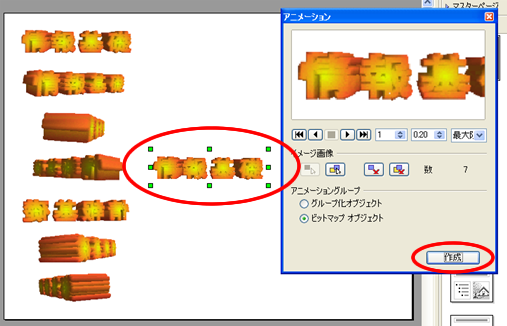

Copyright (C) Masahiro Migita 2003-2005, All Rights Reserved
Follow the steps below to convert a 2D image (including characters) to a 3D object.
1)Select a 2D image
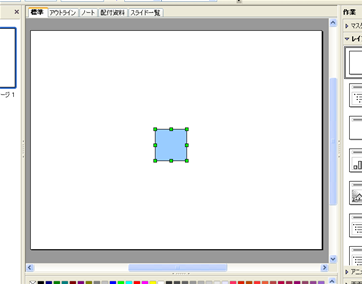
2)Right click on the image selected to select “Convert”, then “Convert to 3D” (or “Convert to rotating 3D”).
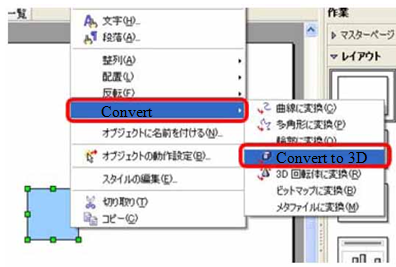
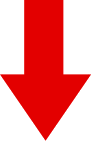
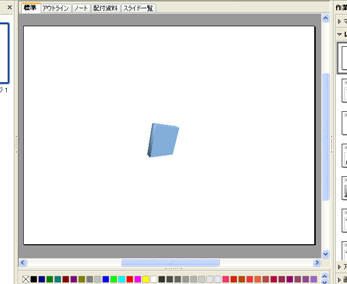
3)Right click on the image which has been converted to a 3D image to select “3D effect”.
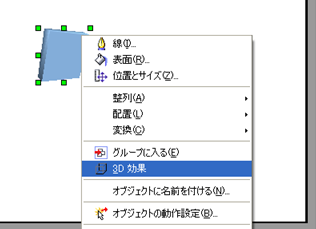
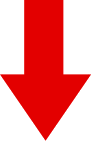

Use the 3D object you created following the steps above to prepare a series of images for which you make necessary adjustment to the angle so that it can be seen as a rotating object. Use these images to create an animation file.
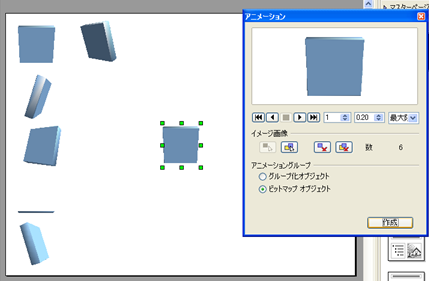
When the animation file you created is actually displayed, it looks as if the object is rotating.

Moving Image
To create an animation which moves on a flat surface, you have to create each frame image together with the background. Without background, the object placed elsewhere is displayed at the center of the frame, making it impossible for you to display the movement.
For example, let us create an animation in which the mouse in the image below runs. For this, you have to prepare the image of background as well. In the image below, a light blue rectangle is the background.
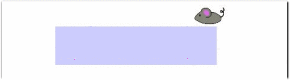
Place the mouse on the background image and register it as one of the frames for the animation. When you do this, as the frame image consists of two objects, the background and the mouse, please make sure that all the images you want to register as a part of the frame are selected.
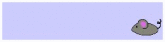
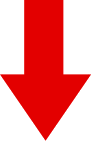

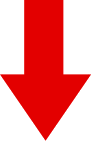
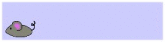
When you actually display the animation file you created, the mouse appears to be running as follows. (Doesn’t it?)
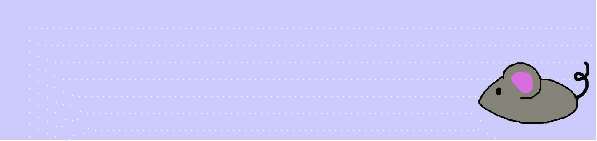
Copyright (C) Eri Hayashi 2005, All Rights Reserved
