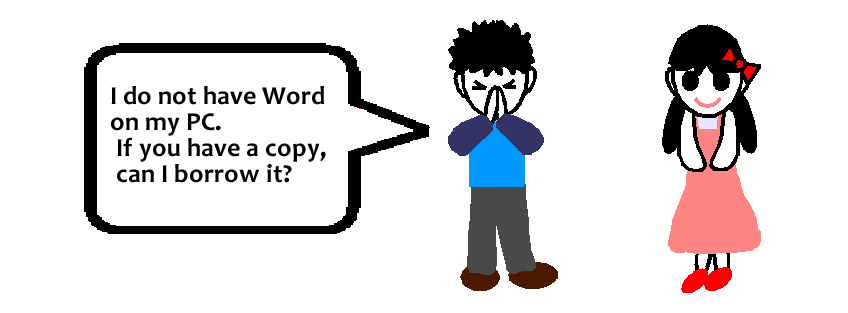| Information Ethics: Copyright of Software |
Learn the background of why we study information ethics and network security, including a few typical issues.
Computer Crimes around You
- ? Unauthorized copying of software is illegal.
-
In addition, the following behaviors are also illegal for the same reason.
- I installed the software my father is using on his PC on my PC I was given as a birthday present.
- As a friend of mine also has a PC, we decided to buy a copy of software to share and installed it both on mine and his/hers.
- I copied the software stored in the PC in the IT lab at the university to a USB flash memory disc, brought it back, and installed it on my PC at home so that I can use it.。
Buying software is different from buying other general goods, in that you are not buying just a “medium” such as a CD-ROM, but also a “license to use (software)”. The “license to use” usually “ permits one to install and use the software written on the medium on one computer ”.
The following is the example of a typical software license agreement.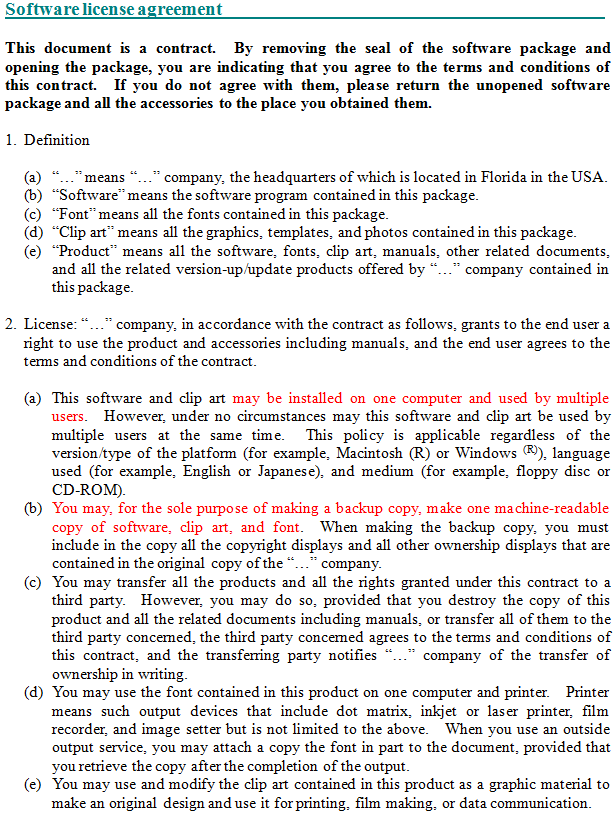
The physical “media” such as CD-ROM you purchased are yours. However, the software contained in the media is not yours; you are just permitted to use it.
If you want to install the same software on multiple PCs you are required to purchase the same software in equal number with the PCs.
With some software, sometimes you are required to buy just one medium and the required license. The following is an example of license agreement for 10 licenses (a right to install it on 10 PCs).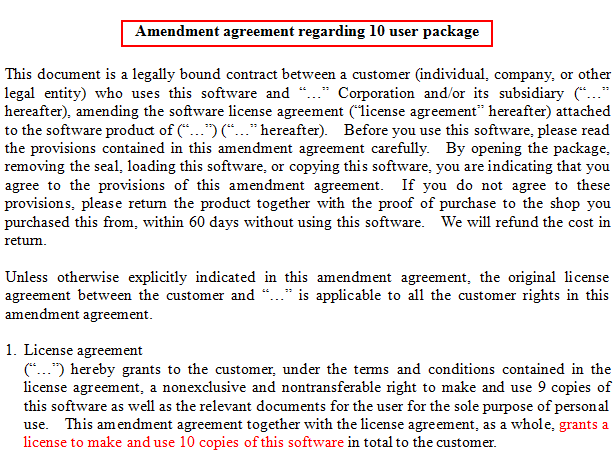
- Infringing a copyright is an offence.
- The rights to the copyrighted work such as texts, photographs, music, and software belong to the copyright holder. When we copy, reproduce, or modify these, we have to obtain an agreement from the copyright holder (usually we have to pay a fee). Basically all the images, music, software, etc. are copyrighted works, and as such you cannot reuse them as you like.
- If you manage your computer irresponsibly, you could become a perpetrator.
-
If you have a computer (PC) and the computer is connected to the Internet, you could become a perpetrator without performing any action, as mentioned above.
In addition, even if you do not have a computer, if you use your password irresponsibly, you could become a perpetrator for the same reason.
Typical examples are:
1. Stepping-stone
2. Computer virus
When illegal activities are carried out on the Internet, in many cases, people do not directly perform illegal actions from their own computers, instead, what they usually do is to take control of a computer (the whole or a part of functions) whose management is being carried out irresponsibly (the security level is low) first, then carry out actual actions. In this case, the computer which has been taken over is called a “stepping-stone”. The reason why they take trouble to carry out crimes via the “stepping-stone” is to make identifying the perpetrator difficult. From the viewpoint of the system (computer) which is the victim of the illegal action, it looks like the illegal action was done by the stepping-stone computer. Therefore, the fact that the computer was used as a stepping-stone itself can be considered an offensive action. To avoid being used as a stepping-stone, please do the following at all times:- Pay extra care about security information, and whenever you come across a problem, deal with it promptly.
- Pay extra care in the way you manage your passwords.
In a sense, a computer virus is another example of taking control of (using) a computer to use it as a stepping-stone to attack other (many) computers. Please avoid careless opening or executing of files attached to email to prevent a virus infection on a computer. If you have a personal computer, you must install virus detection/removal software.
Please be careful not to become a perpetrator.
-
If you have a computer (PC) and the computer is connected to the Internet, you could become a perpetrator without performing any action, as mentioned above.
-
Please have a look at the animation below.
Do you understand why the teacher is saying, “That is illegal (crime)?”