| Image Drawing Methods: Draw System Software VS Paint System Software |
[The purpose of this section]
Understand the difference between Draw and Paint software and learn the features of Draw.
Understand the difference between Draw and Paint software and learn the features of Draw.
Software used to create graphics in a PC can be classified roughly into two types: Paint and Draw software. In this session, we will learn about "Draw" software.
About StarSuite
StarSuite is "Microsoft Office"-compatible integrated software developed by Sun Microsystems, Inc. This StarSuite will be used for the explanations in Sessions 3 and 4.
Kumamoto University has obtained a site license for StarSuite. Thus the software can be installed on not only the PCs located in the university, but also on PCs individually owned by enrolled students and faculty members without charge. Please note that the right to use the software will finish after a student graduates from the university and it is necessary to then uninstall (remove) the software from the personal PC.
Anyone who wishes to use StarSuite can download it from the "Site License Software Download System" under the "Kuma Univ. Portal" tab in the course portal site (http://uportal.kumamoto-u.ac.jp/ )
(Note) Although StarSuite 8 will be downloaded from the above site, StarSuite 7 is used for the descriptions in this section. Although the basic operations of the two are the same, please note that the screen shots in the text may be slightly different from those of StarSuite 8.
In addition, StarSuite 7 and 8 adopt different file extensions, so please replace the extensions in the text as appropriate. (e.g. StarSuite Writer of 7 adopts ".sxw", but 8 adopts ".odt".)
Kumamoto University has obtained a site license for StarSuite. Thus the software can be installed on not only the PCs located in the university, but also on PCs individually owned by enrolled students and faculty members without charge. Please note that the right to use the software will finish after a student graduates from the university and it is necessary to then uninstall (remove) the software from the personal PC.
Anyone who wishes to use StarSuite can download it from the "Site License Software Download System" under the "Kuma Univ. Portal" tab in the course portal site (http://uportal.kumamoto-u.ac.jp/ )
(Note) Although StarSuite 8 will be downloaded from the above site, StarSuite 7 is used for the descriptions in this section. Although the basic operations of the two are the same, please note that the screen shots in the text may be slightly different from those of StarSuite 8.
In addition, StarSuite 7 and 8 adopt different file extensions, so please replace the extensions in the text as appropriate. (e.g. StarSuite Writer of 7 adopts ".sxw", but 8 adopts ".odt".)
Features of Draw
The basic functions of the Draw System Software are shown below:
- Basically, graphics consists of the lines or shape framed by lines.

- Lines, and shapes that are framed by lines that make up the image can move their location, change shape, or change color independently even after the images are created.
The image shown below is created by moving components of the above image and then changing the size and color of each component (shape and text). Can you tell what was changed and how it was changed?

(*) You can easily edit text later as you would in word processing software since the characters are recorded as editable text information. In the above example, texts and text effects have been modified too.
Differences between Draw and Paint
It is important to understand the different characteristics of Draw and Paint software to be able to choose the appropriate system depending on the graphics you will make and to know how to use them together sometimes. The following shows the features of the Paint and Draw systems.
The following are typical intended uses of each system by taking advantage of the characteristics of each.
| Paint | Draw |
|---|---|
|
|
The following are typical intended uses of each system by taking advantage of the characteristics of each.
- Paint
- Create illustrations and comics with delicate transformations in the colors
- Edit images taken by a digital camera
- Draw
- Create illustrations with clear borders and edges
- Create design drawings, explanatory drawings, and direction maps
Characteristics of the Vector Format Data
As for the characteristic of Draw, it is particularly important that the data is vector format data. In other words, you can retain smooth graphics even after enlarging the shape or text as in the example below. This is because the software remembers the components of the graphics in a vector format which includes coordinates such as the starting point/the end point/the center, and the length and angle of curve of the lines. On the other hand, expression of fine color changes such as photographs and paintings are difficult to accomplish using vector format software.
(Caution)
It is desirable to save the image created with the Paint system in the same or a reduced size since the image quality will deteriorate if the image is enlarged or scaled up.
If you print out an image created with the Paint system, the outcome will be jagged and generally the printout quality is low. This is due to the difference in resolution between the display (such as an LCD) and the printer. Since printers normally have a higher resolution (generally 4 times or more), if you print the image out as it is, it has the same effect as if it was printed as an enlargement (generally 4 times or more).
Images created by the Draw system software will not deteriorate even if they are enlarged. You can print them out properly not only in the same size, but also in any enlarged size.
| Enlargement of an image in Paint | Enlargement of an image in Draw |
|---|---|
 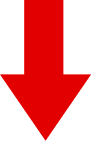 Enlarge(800%)
Enlarge(800%) |
 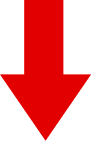 Enlarge(800%)
Enlarge(800%) |
(Caution)
It is desirable to save the image created with the Paint system in the same or a reduced size since the image quality will deteriorate if the image is enlarged or scaled up.
If you print out an image created with the Paint system, the outcome will be jagged and generally the printout quality is low. This is due to the difference in resolution between the display (such as an LCD) and the printer. Since printers normally have a higher resolution (generally 4 times or more), if you print the image out as it is, it has the same effect as if it was printed as an enlargement (generally 4 times or more).
Images created by the Draw system software will not deteriorate even if they are enlarged. You can print them out properly not only in the same size, but also in any enlarged size.
