| Executing and Terminating Application Programs |
[The purpose of this section]
Acquire how to execute and terminate application programs (software)
Acquire how to execute and terminate application programs (software)
Executing Application Programs (software)
- [Method 1]
Double click an icon on the desktop.
「“Desktop”」 :Screen which functions as a base of operations (and which is the whole screen right after starting a PC)
「“Icon”」 :A small image or symbol which represents an object that is subject to a process
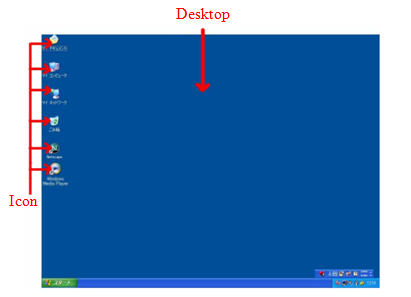
- [Method 2]
“Start” menu → “Programs” → “desired program name”
(Note) When you click (or double click) on an icon, be sure to click (double click) on “part of the icon itself (part of the image or symbol).” (Do not click on the “file name,” which is text)
[Practice 1]
Execute an application program following the instructions below.
- Executing using [Method 1]
Double click on the icon on the desktop.
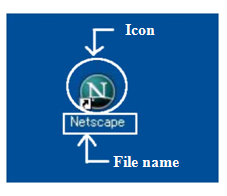
- Executing “Notepad” using [Method 2]
([Method 1] cannot be used as there is no icon for “Notepad” on the desktop)
Click the “Start” menu,
→ Move the mouse onto the menu displayed,
and place the mouse pointer on “Programs”
→ Place the mouse pointer on “Accessories”
→ Click “Notepad”
Terminating an Application Program
- [Method 1]
Select the “File (F)” menu then select “Exit …(X)”. - [Method 2]
Click the “Close” button in the top right corner of the window.
in the top right corner of the window.
[Practice 2] Terminate application programs directly.
- Terminate “Notepad” using [Method 1]
“File (F)” menu → “Exit Notepad (X)” - Terminate “Notepad” using [Method 2]
Click the “Close” button in the top right corner of the window.
in the top right corner of the window.
