| Networks and Addresses |
Learn the basic network configuration and addresses required for the network.
Basic Configuration of the Network
The figure shown below is an example of the outline of a network structure. There are many methods of connecting PCs to a network, such as wireless LAN and ADSL besides the LAN in the University.
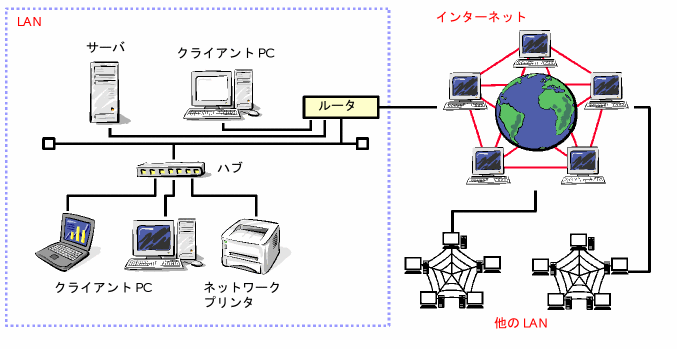
- ? The most common standard for a LAN is the Ethernet. The PCs in homes that are connected to the Internet through networks such as ADSL or cable television networks also use Ethernet to connect to the network equipment used for connecting these networks.
- ? Printers or computers on a network are connected to the LAN via a HUB or directly through network equipment called a router.
- ? LANs are connected to other LANs and the Internet via routers.
The Unique Name of a PC in the World for Connecting to the Network -- IP Address --
In order to connect a computer (PC) to a network, you need to give it a unique name to identify it. The name must be unique (there is no other thing that has the same name) in the network. Otherwise, we cannot identify the device that it is communicating with. (Imagine taking the roll in a classroom that includes students who have the name. As for a network, it is more confusing since they are not necessarily located in close proximity.)
For this reason, computers connecting to the Internet need to be given a unique name on the Internet. The name is called the IP address.
The IP address is the one and only name (address) on the Internet, so it is strictly controlled. Therefore, you cannot give the name by yourself. A name that is different from any other computer in the world must be assigned properly by the network administrator.
Recently, it has become common for the IP address to be given automatically by a network device on the network, not by the administrator (human), when the computer (PC) is connected to the network and the IP address is automatically set to the PC, which is a system called
DHCP(Dynamic Host Configuration Protocol).
You can connect your PC in your home to the Internet without setting the IP address (or rather you have not been told about it) owing to this system.
The form of IP address
As described above, the IP address is described as the name given to a computer in a network. In fact, it is represented by numeric characters of 32 bits (4 bytes). However, it is not convenient to express it using the 32 digits of a binary number, so it is usually represented using a set of decimal numbers delimited by 8 bits (1 byte). For the delimiter a “. (dot)” is used.
The table below shows an example of this. The column written as the “IP address” shows the IP address expressed in the way it is generally used.| IP address | Expressed in binary numbers (delimited in 1 byte units) | ||||
|---|---|---|---|---|---|
You can see that a number expressed in 8 bits (8 digits as a binary number) is from 0 to 255 as a decimal number.。
(Note) An address of 32 bits means that we can create 232 names (addresses), which means up to 4 billion. Thus, we can connect 4 billion units of computers (PC) to the Internet.Net mask
As described above, we need to give an IP address that is unique in the world to each computer on the Internet. The IP address is not given randomly to each PC, the PCs in the same network share part of their IP address.
This is similar to our home address, in which houses adjacent to each other have the same address except for the house number.
Thus, first a name (address) is given to a network (like the name given to a prefecture, city, or town), then a name (address) is given to each PC (like a house number is given). However, they are all represented in 32 bits.
For this reason, we need to deal with an address consisting of 32 bits by dividing it into two parts, one of which represents the name of the network and the other of which represents the name of the computer. Generally, we call the part that represents the name of the network as the “network part” and the part that represents the name of each computer as the “host part”.
The first half of the IP address (left part, upper digits of the binary number) is defined as the network part, and the rest of it is defined as the host part. Therefore, by identifying the length of the network part (number of bits (number of digits in binary number)) we can distinguish the network part and the host part.
Usually, the length of the network part is written as “/number of bits of the network part” following the IP address. For instance, the IP address 133.95.10.3 in a network with a 24-bit network part is represented as shown below:
In this case, 133.95.10 represents the network part, and 3 represents the host part.
On the other hand, there is another method of representing the network part that has been used for some time, which is called a “net mask”. A “net mask” represents the network part by setting all of the bits (digits of binary number) that represent the network part of the IP address to 1 and setting all of the bits (digits of the binary number) that represent the host part to “0.”
In general, it is represented as a decimal number as shown below.
(Note 2) A net mask is used always as a pair with an IP address when we use IP addresses. For this reason, when you set up the network manually on your PC, you have to set up the net mask along with the IP address at the same time. If the IP address is set by DHCP automatically, the net mask is also set automatically.
Modify the length of the network part of the IP address to /8, /16, /24, /26, and /29 in the table below and confirm its net mask and the net mask as a binary number.。
| Length of the network part | net mask in binary numbers | net mask |
|---|---|---|
Maximum Number of Computers (PCs) to Connect to a Network
In the previous section, we learnt that the IP address includes the network name that is commonly shared in a network. The network uses part of the IP address consisting of 32 bits as its name, so the address of each PC that is connected to the network is defined by the rest of it, which is the host part.
This means that if the length of the host part is long (the length of the network part is short), a large number of names for PC (addresses) can be created so a large number of PCs can be connected to the network. On the contrary, if the length of the host part is short (the length of the network part is long), only a small number of PCs can be connected to the network.。
Now, let’s calculate how many PCs can be connected to a network.
The network part is 28 bits, therefore the host part is 32 - 28, 4 bits. 4 bits is 24 (= 16 in decimal numbers), it seems to be that 16 units of PC can be connected.
However, to configure a network, the following 3 addresses are mandatory.
(Note)
An explanation of these addresses is not provided here. A detailed explanation for this is to be provided in Basic Information Processing B.
- Network address: an address that has all bits of the host part is 0
- Broadcast address: an address that has all bits of the host part is 1
- Gateway address: an address for the device to connect to other networks
So, for the network of /28 above, the number of PCs that can be connected to the network is 16 ? 3, or 13 units.
In the same manner, in a network of /27, which means its host part is 32 ? 27, 5 bits, therefore, 25 ? 3 = 32 ? 3 = 29 units of PCs can be connected.
