| Keyboard Operations |
[The purpose of this section]
Acquire how to input the alphabetic characters, numeric characters, and symbols printed on the keys of the keyboard
Acquire how to input the alphabetic characters, numeric characters, and symbols printed on the keys of the keyboard
Inputting Alphabetic Characters, Numeric Characters, and Symbols (single-byte character)
- Lower-case alphabetic or numeric characters → Press the key
- Upper-case alphabetic characters → Press the key with the Shift key held down
(to be indicated as [Shift + character])
(*) To input the characters printed on the upper part of the key (Upper-case alphabetic characters, symbols), [Shift + character] - Space → Space bar
- Delete the character to the left of the cursor → Back Space key
- Delete the character that the cursor is in front of → Delete key
- Symbols (#, %, ~) → Shift + character key
- Use upper case only → Shift + CapsLock key
(※) Here are the instructions to input symbols that are complicated to input.
- 「 ~ (Tilde)」 : Shift + ‾ (See below)
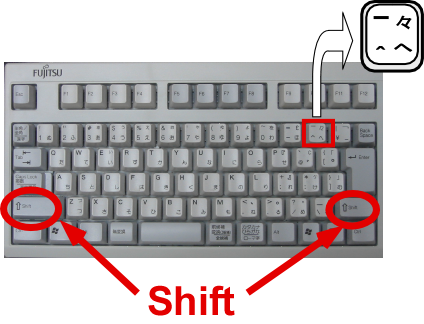
- 「 _ (Underscore)」 :
Shift + _ (See below)
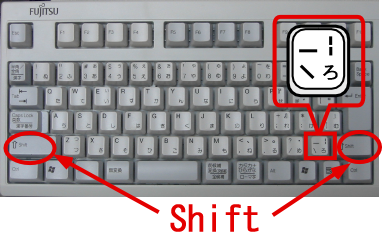
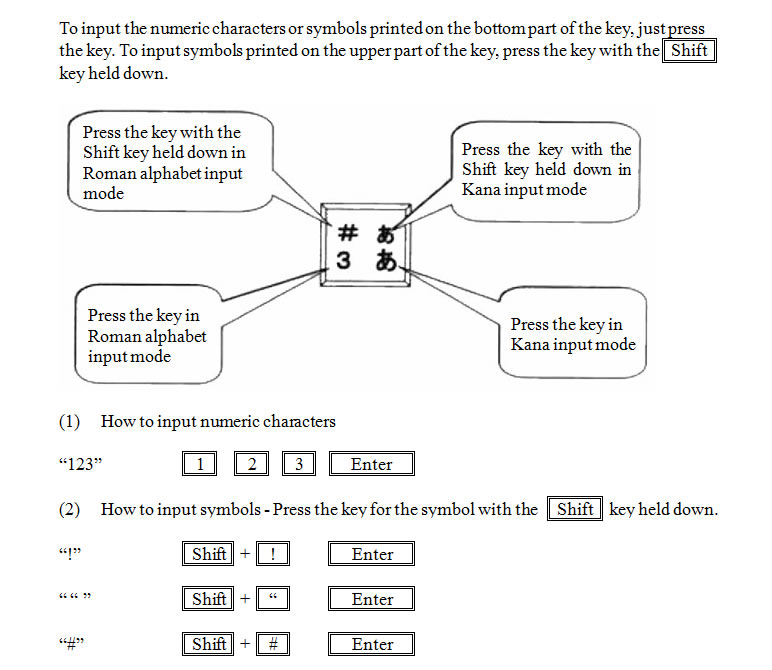
[Practice 4] Input the following characters
http://ab.cd.jp/~xy/M2_t.pdf
Click the button below to enter/check it. Try until you enter it.
