| HTML Checker |
Learn how to use an HTML checker, which checks HTML files to see if there is any grammatical error in HTML.
What is an HTML Checker?
If there are grammatical errors in HTML in the HTML file you created, sometimes your page cannot be displayed depending on the Web Browser or, in really extreme cases, your Web Browser or OS could even crash (become unable to operate). Therefore, you should try your best to write your HTML file based on correct HTML grammar. However, the problem is that doing this is not very easy. One of the reasons for this is that recent Web Browsers are equipped with highly sophisticated functions to deal with even those Web pages that have grammatical errors, avoiding errors or analyzing errors to fix them, so much so that they don’t bother to tell you the places where you made mistakes.
Therefore, in this section, you are asked to study how to check the HTML files you created to see if there is any grammatical error using one of the HTML grammar checking programs (usually referred to as HTML checkers).
HTML Grammar Check Using Another HTML-lint
Another HTML-lint is an HTML grammar checking program which is developed by Mr. Keiichiro Ishino and made available for the public (
(
http://openlab.ring.gr.jp/k16/htmllint/ ) free of charge for noncommercial use. Let us check the HTML grammar using this HTML checker.
(Note) Please bookmark the HTML checker page above.
Let us get the HTML grammar check started.
There are a few checking methods, as follows:
- Directly check the HTML files on the PC.
- Check the Web page (HTML files) which has been uploaded to the WWW Server and published.
(Apart from the above-mentioned methods, there is another method in that you write an HTML file directly.)
Directly check the HTML files (files for the Web page) on the PC
Please follow the steps below to check the grammar of the HTML file saved on the PC.
I recommend that you check the grammar of the HTML file from time to time when you create a Web page.
- Select the bookmarked HTML checker page in a different window from the window displaying WebCT and click “Simple gateway” on the page displayed.
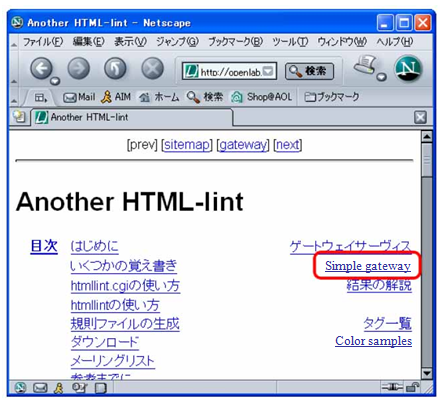
(Note) As there is a link to “Color samples” on the top page of this HTML checker (“three lines below the Simple gateway”), please use it when you are required to specify a color. - Check the radio button located to the left of “FILE (Excessively large …” on the page
that pops up and click the
button to specify the file to be checked.
This time, please select week01\ex1.html.
Once you finished specifying the file, click the button to send a request for checking.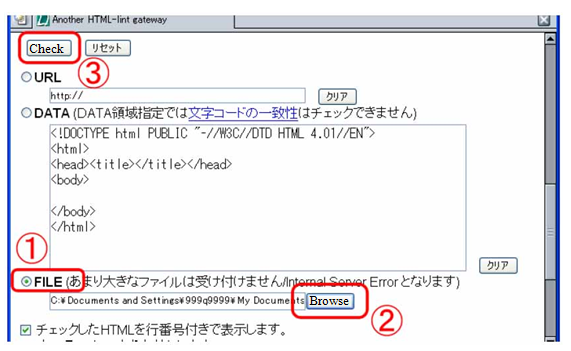
- After a while, the result of the checking will be displayed as shown below.
The first half of the report includes the line number of the line which has a problem in the HTML file that has been checked, the description of the problem, and the links to explanatory notes about the problem. Please spend some time to go through the problems so that you can make improvement to the file. If you do not understand the problem pointed out, click the link to the explanatory notes to have a look.
In the second half part of the report, the HTML file that has been checked is displayed with line numbers attached to each line. Those lines that are considered to have a problem are marked in red.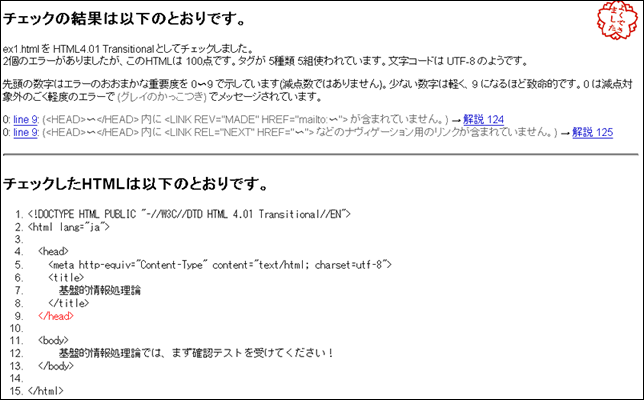
Check the Web page which has been uploaded to the WWW Server and published
Please follow the steps below to check the grammar of the Web page which has been uploaded to the WWW Server and published.
Eventually you have to check your HTML grammar based on this method.
- Select the bookmarked HTML checker page and click “Simple gateway” on the page displayed.
- Check the radio button located to the left of “URL” on the page that pops up and specify the URL (URI) to be checked.
This time, let us check the Web page you have uploaded and published just a moment ago.
Make sure that you enter the following exactly as is:
http://st.gsis.kumamoto-u.ac.jp/user-ID/ex1.html
After you have finished input, click the button to send a request for checking.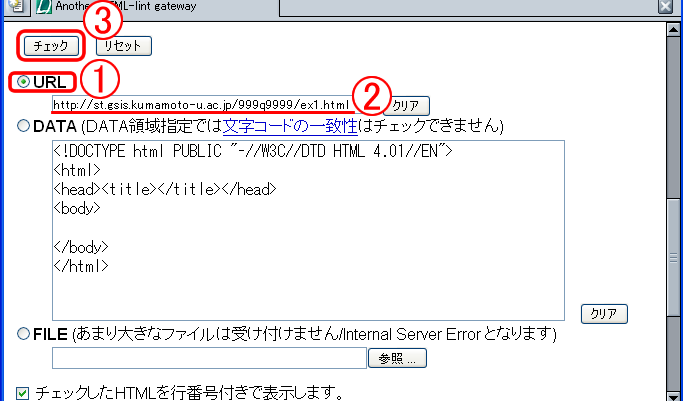
- After a while, the same checking result as you had when you checked the HTML file on the PC should be displayed, because this time we are checking exactly the same file.
Other HTML Checkers
There are a variety of other HTML checking programs. If you are interested, please search for them.
